How to automate rank tracking?
Find out how to track rankings automatically on autopilot.
rankingso
Last Update hace 4 años
If you are wondering how to track rankings automatically, you can set up automatic rank tracking using the scheduling feature.
Go to Rank Tracker dashboard and click on the "Project" from projects list or click on "edit" button.
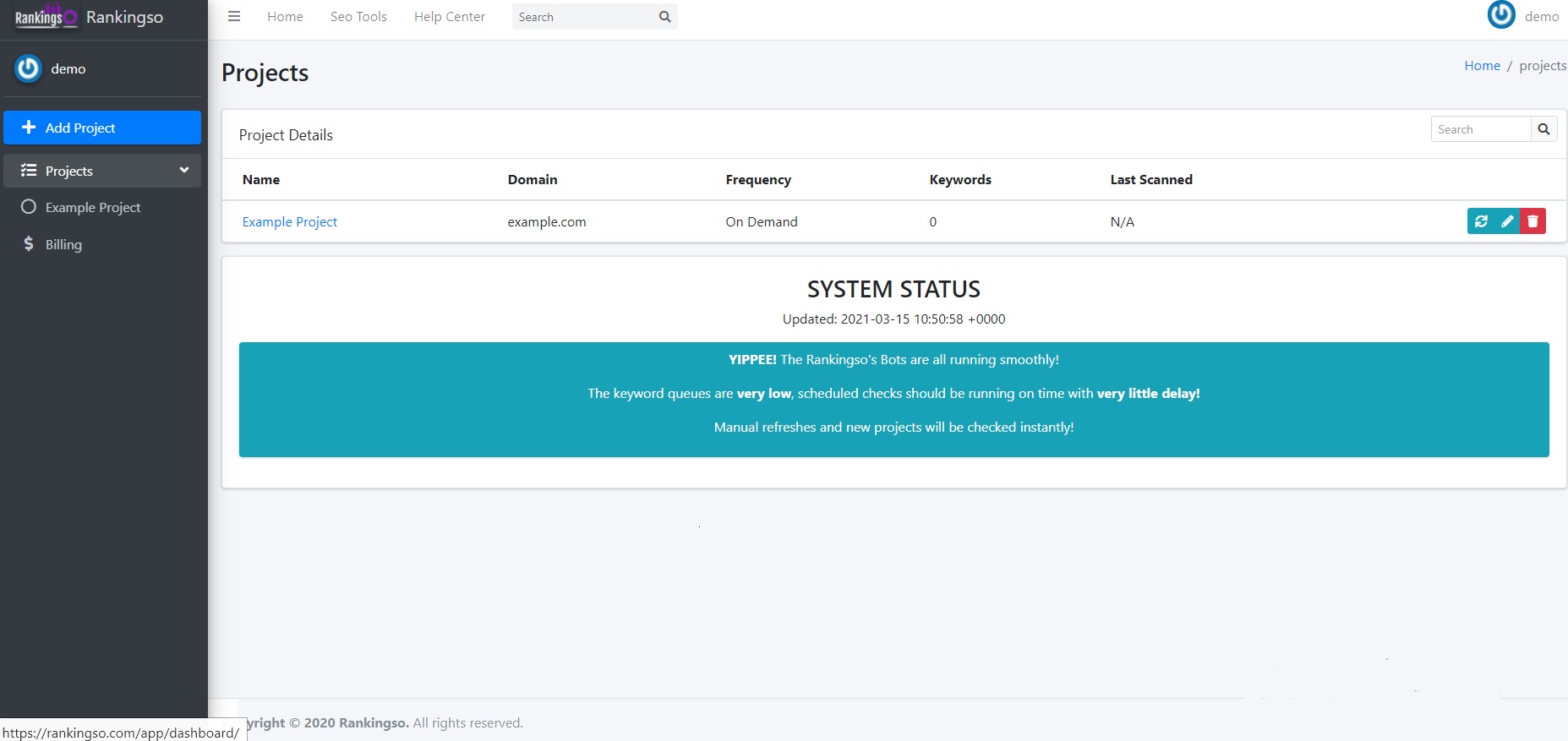
Here you can select daily, weekly, or monthly. Click on the drop-down option at "Scan Frequency" and Choose your desired option and save the changes.
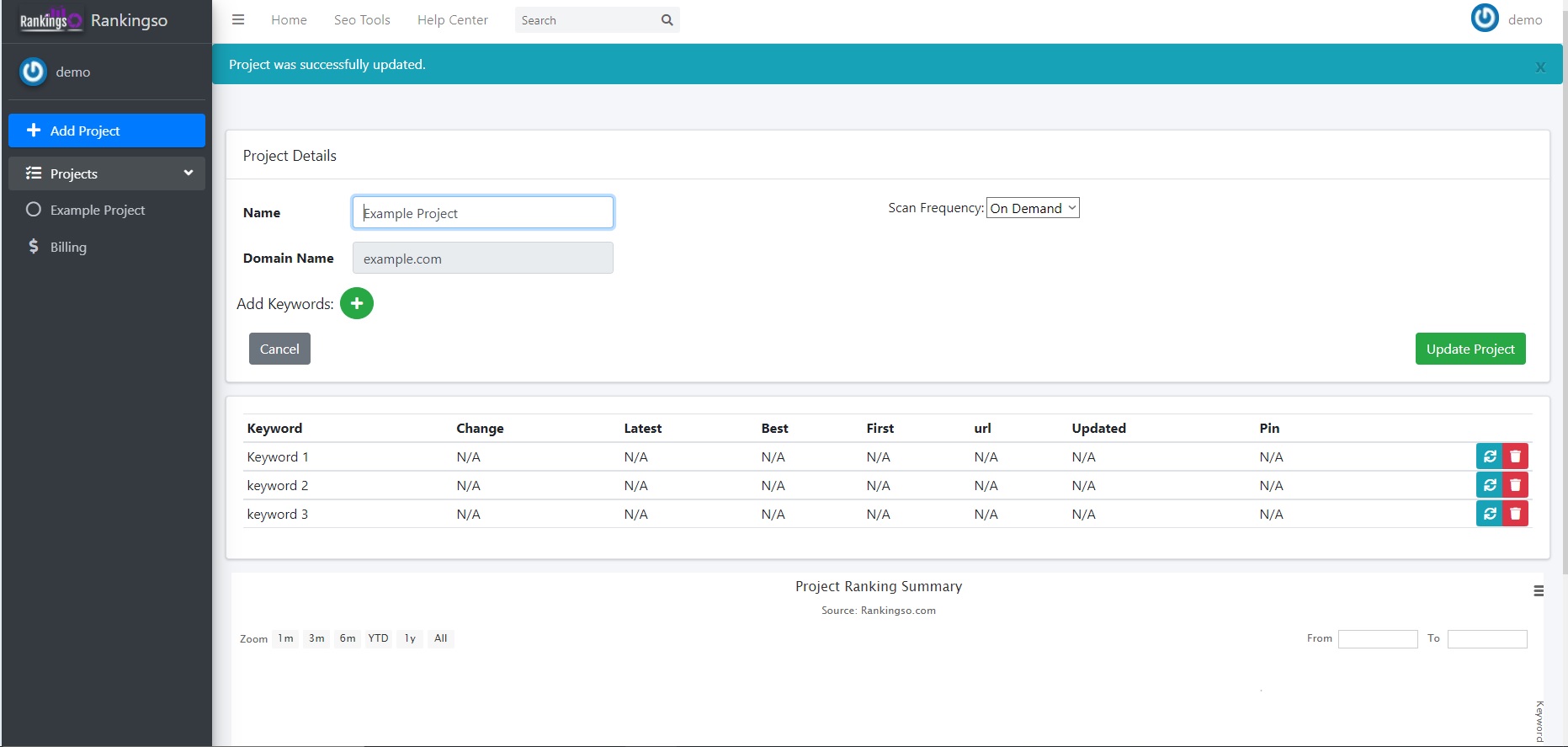
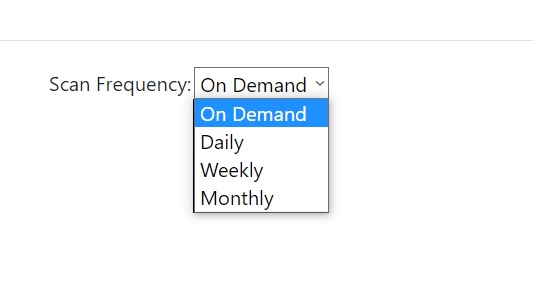
Same way you may disable automatic rank tracking and revert back to "On Demand" mode.
If you are experiencing issues please reach out at [email protected] or submit a ticket using the help center.
Thank you for using Rankingso!
