How To Add A Project & Keywords.
Adding a new project & keywords to Rankingso's Dashboard
rankingso
Last Update 4 yıl önce
You can add a new project by clicking on the 'Add Project' button on the left sidebar.
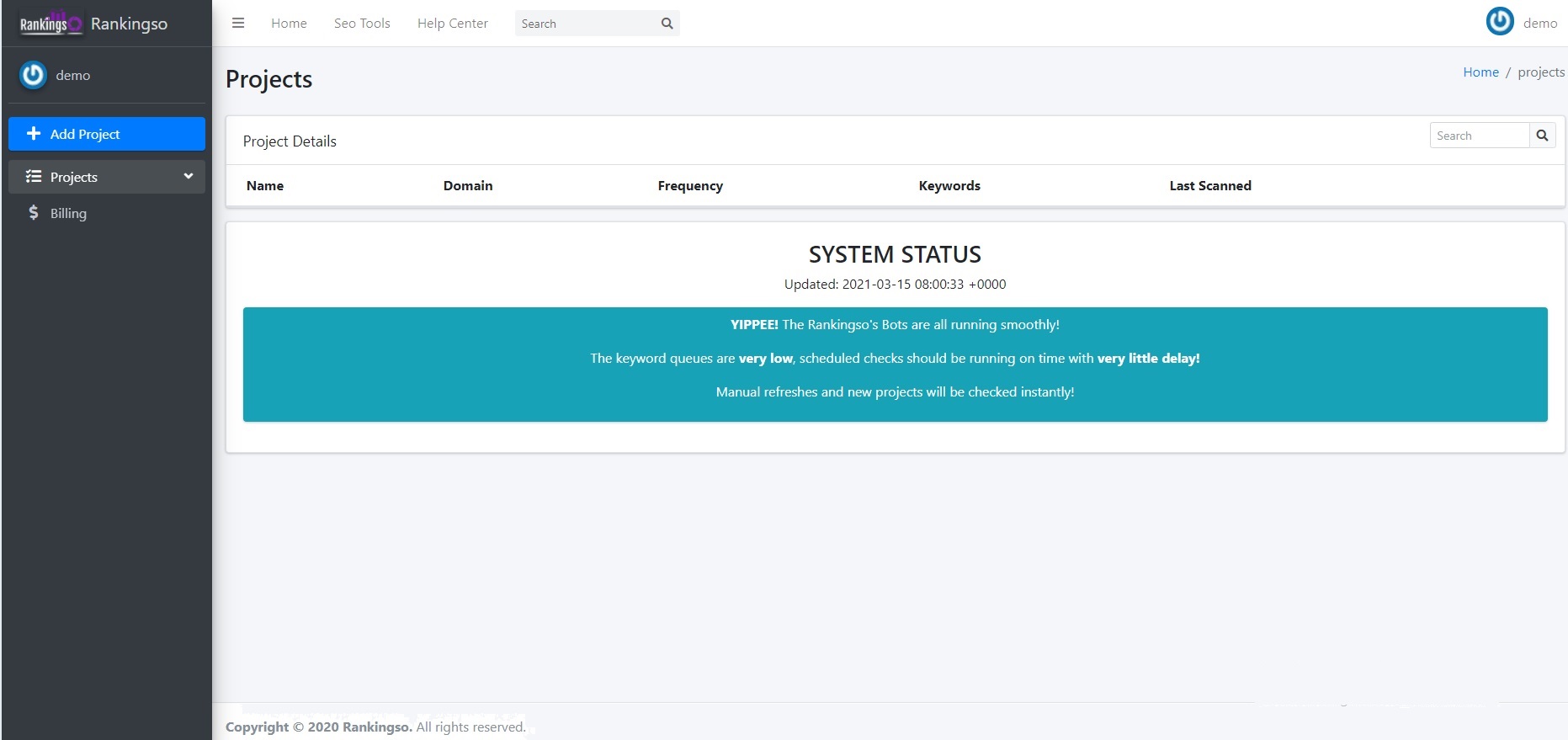
- Click on the button called 'Add Project'.
- Enter the project name and domain name using the below form.
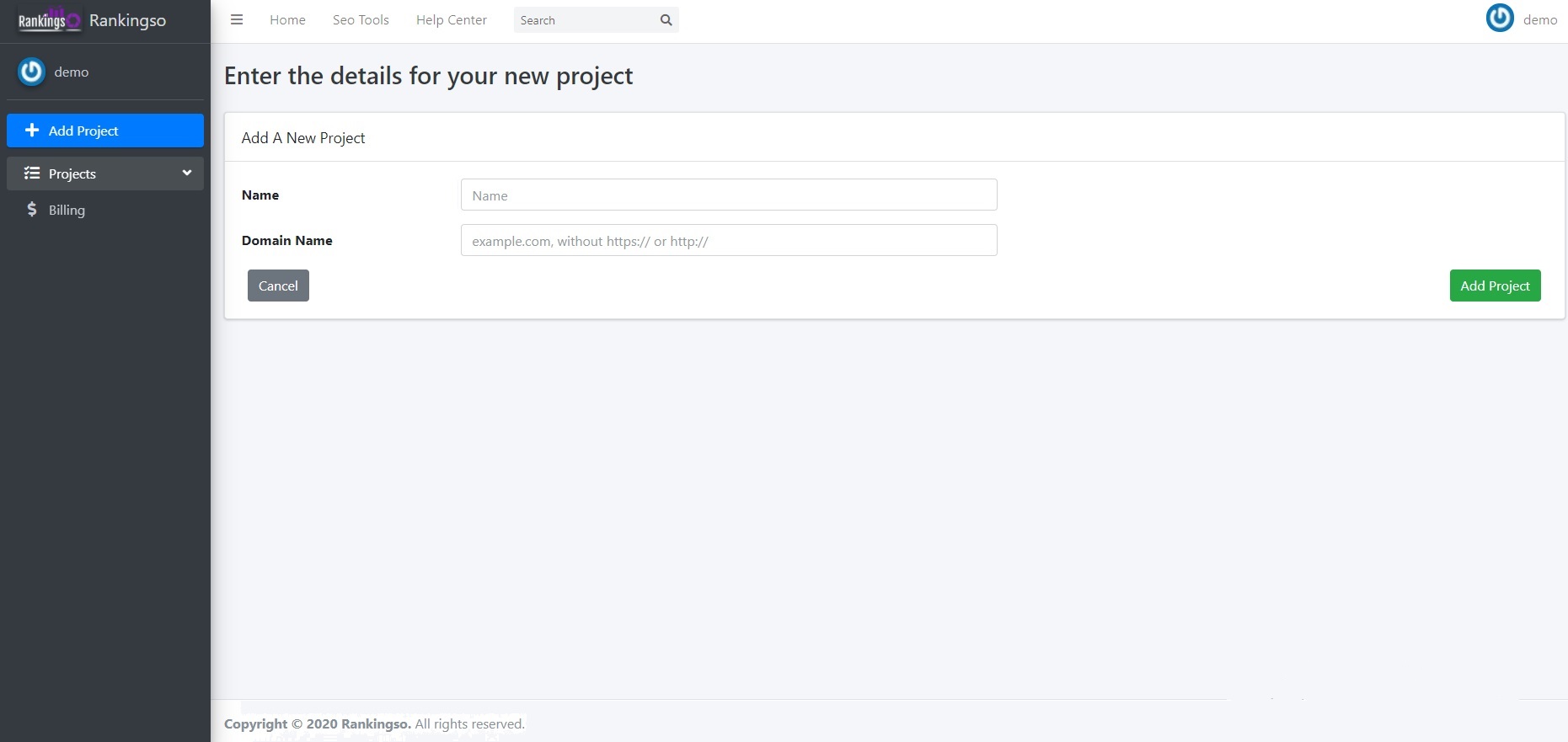
3. Fill the form with name and domain name.
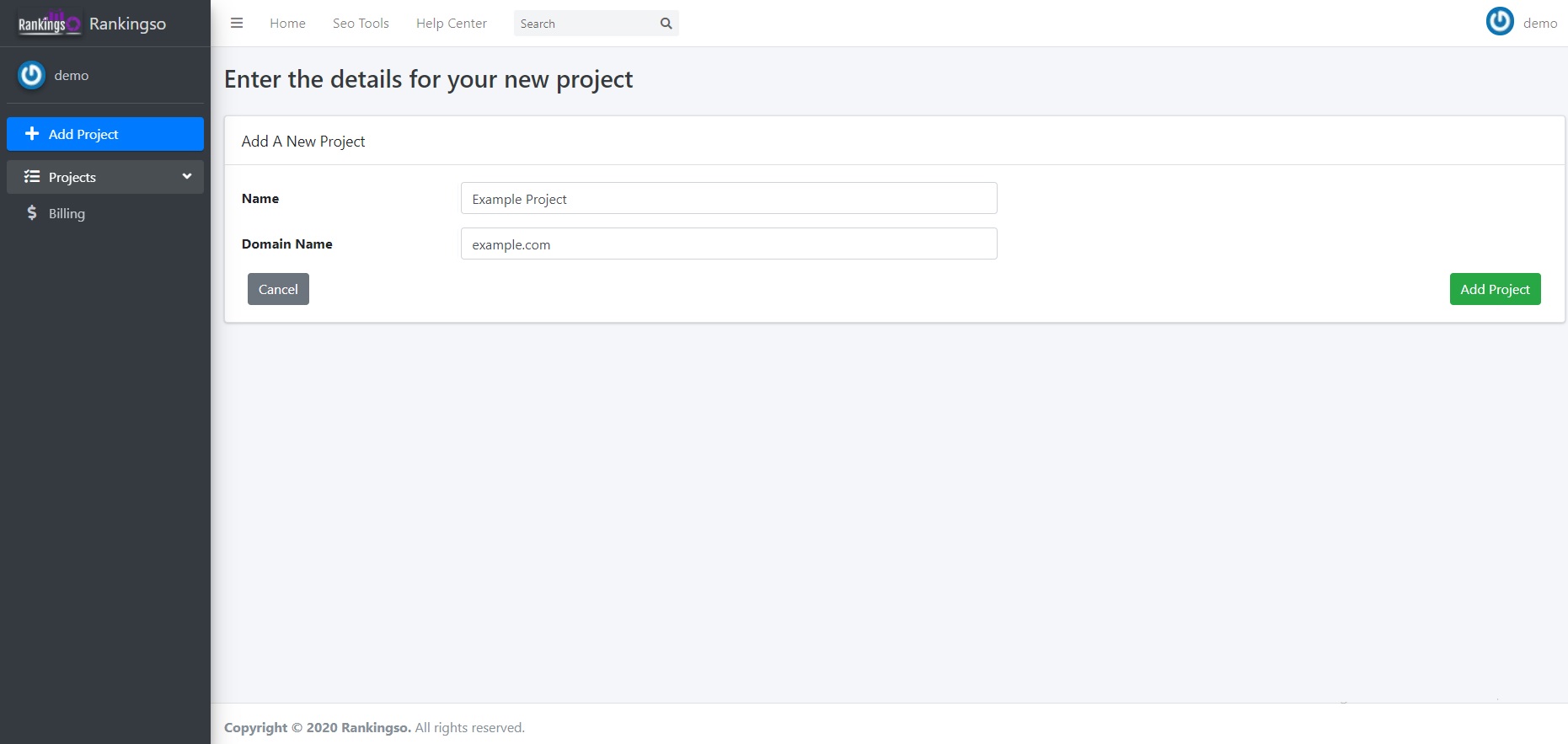
4. Your project creation should be successful with below success message.
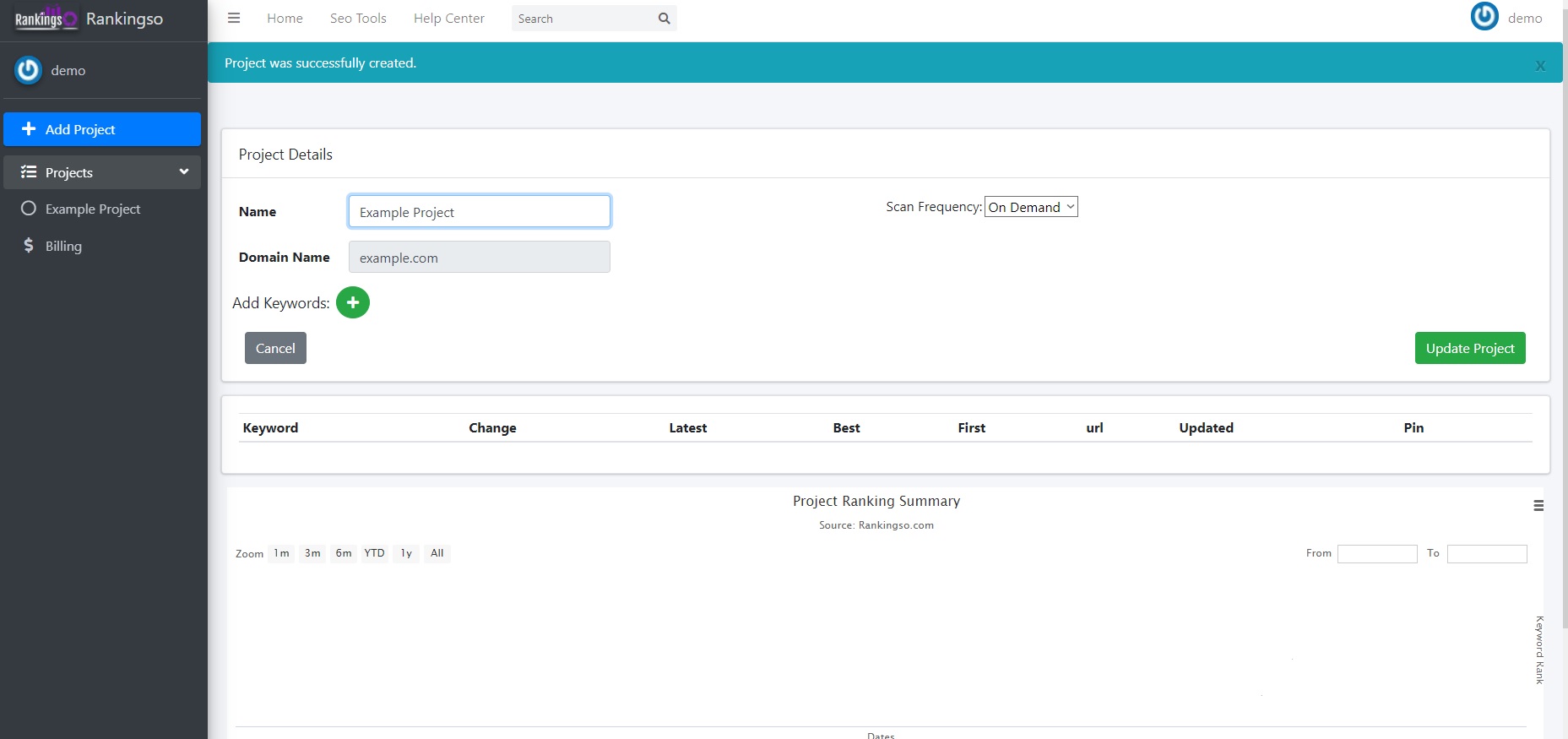
5. Now you can add keywords to the project by clicking on the 'Add Keyword' button.
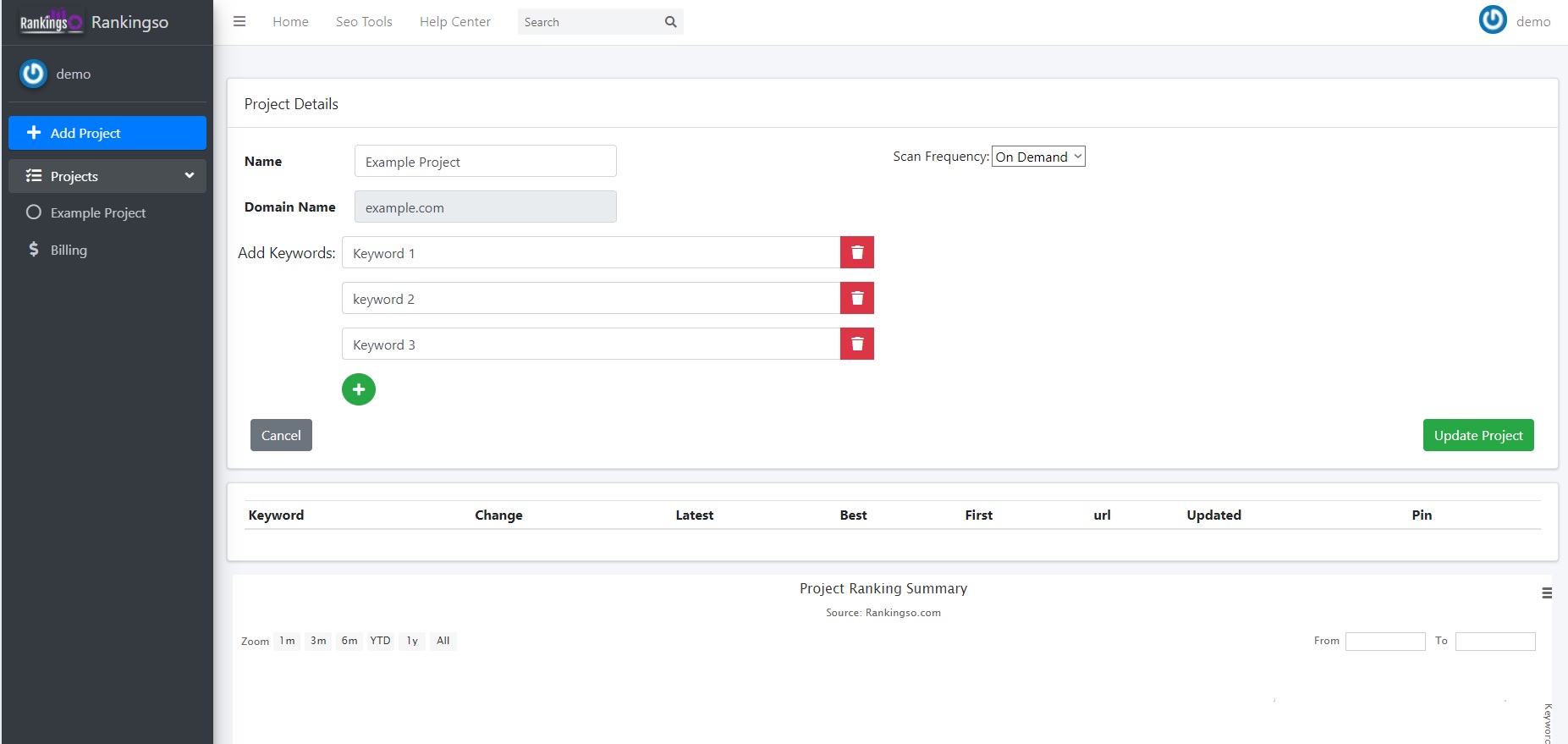
6. Click on 'update project' button to add the keywords to the project. Keywords should get added with a success message.
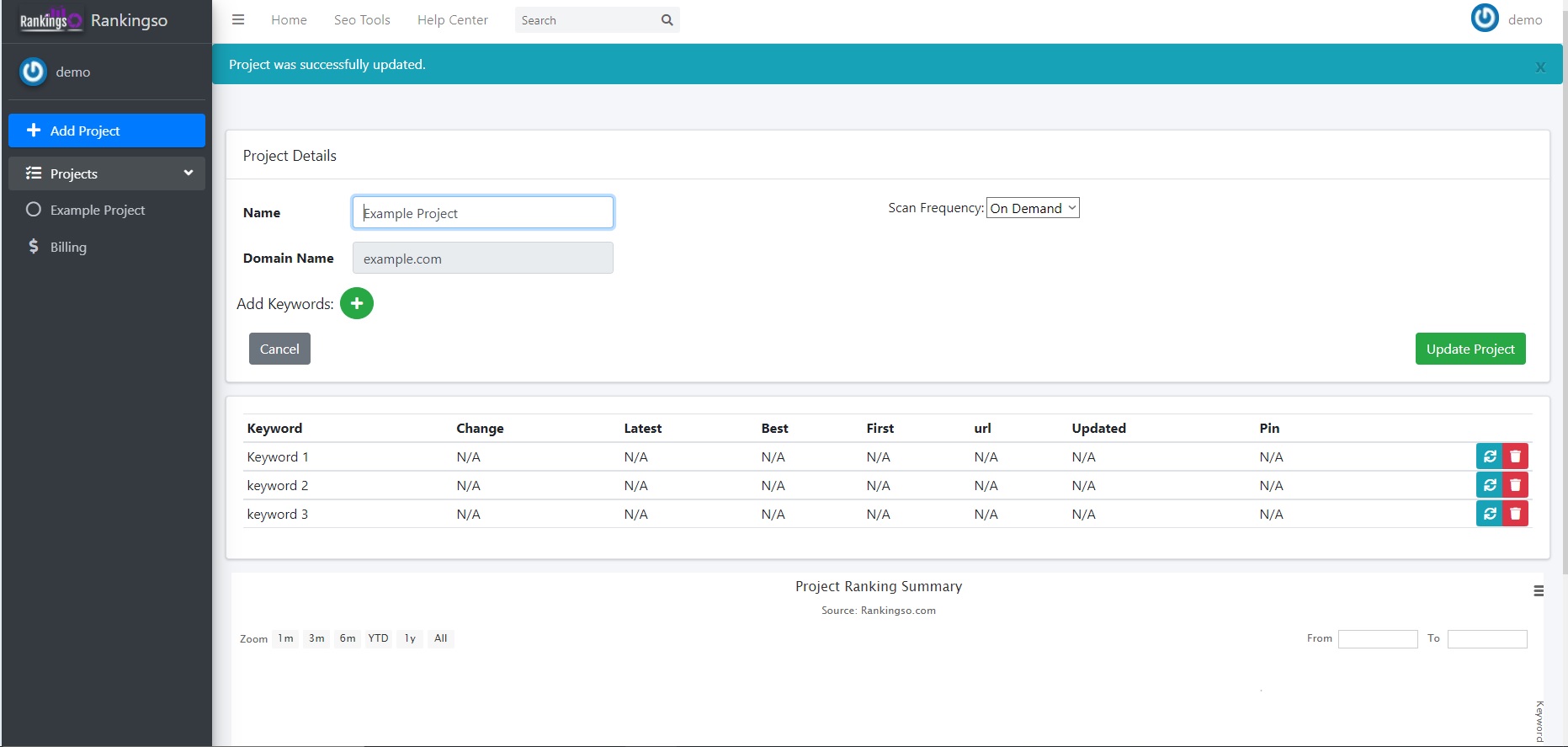
7. Congrats on your project creation along with adding keywords. Now you can add another project by clicking on the 'Add Project' button or continue to work with the current project.
6.You can also access all of your projects by clicking on the 'Home' link or by clicking on your account name.
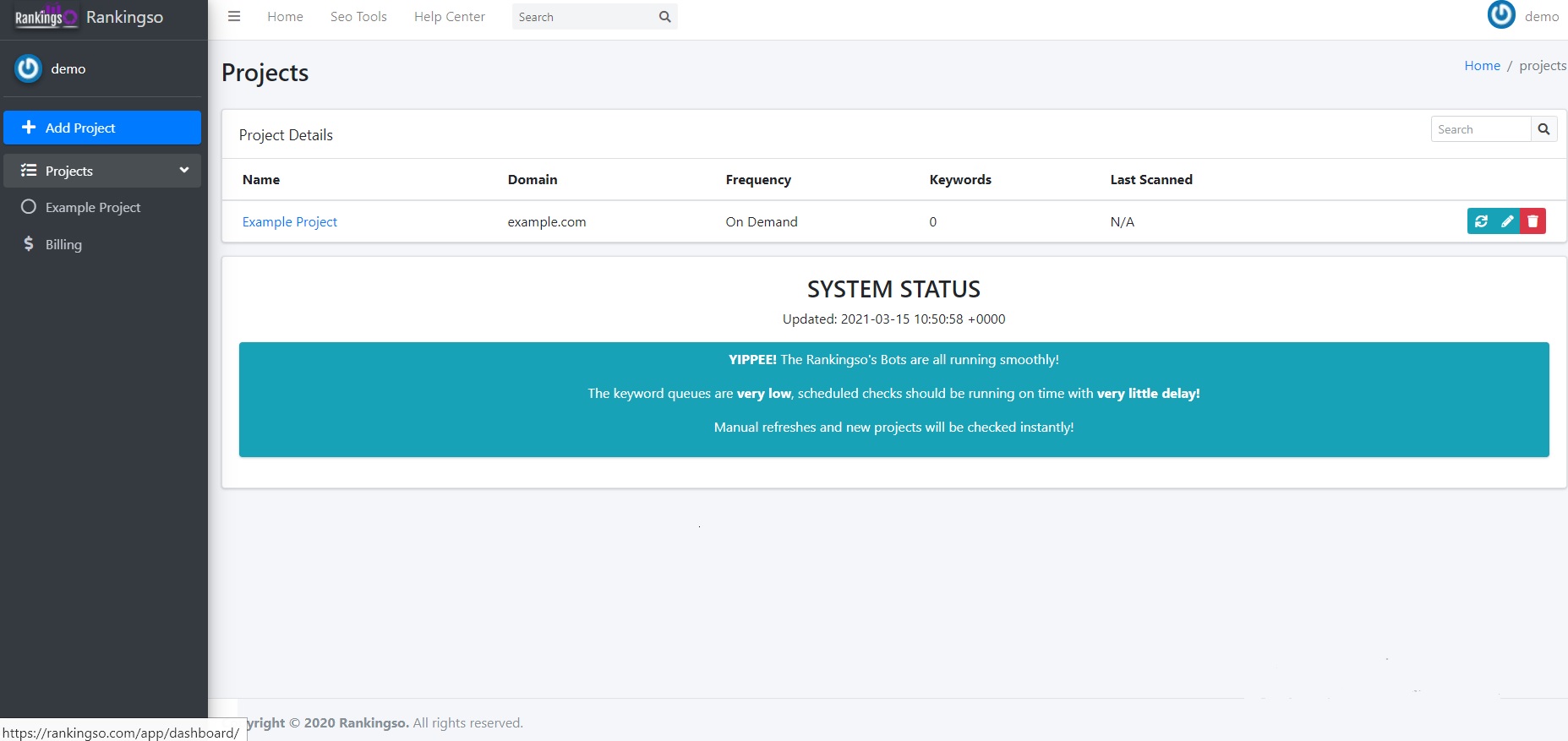
If you are experiencing issues please reach out at [email protected] or submit a ticket using the help center.
Thank you for using Rankingso!
